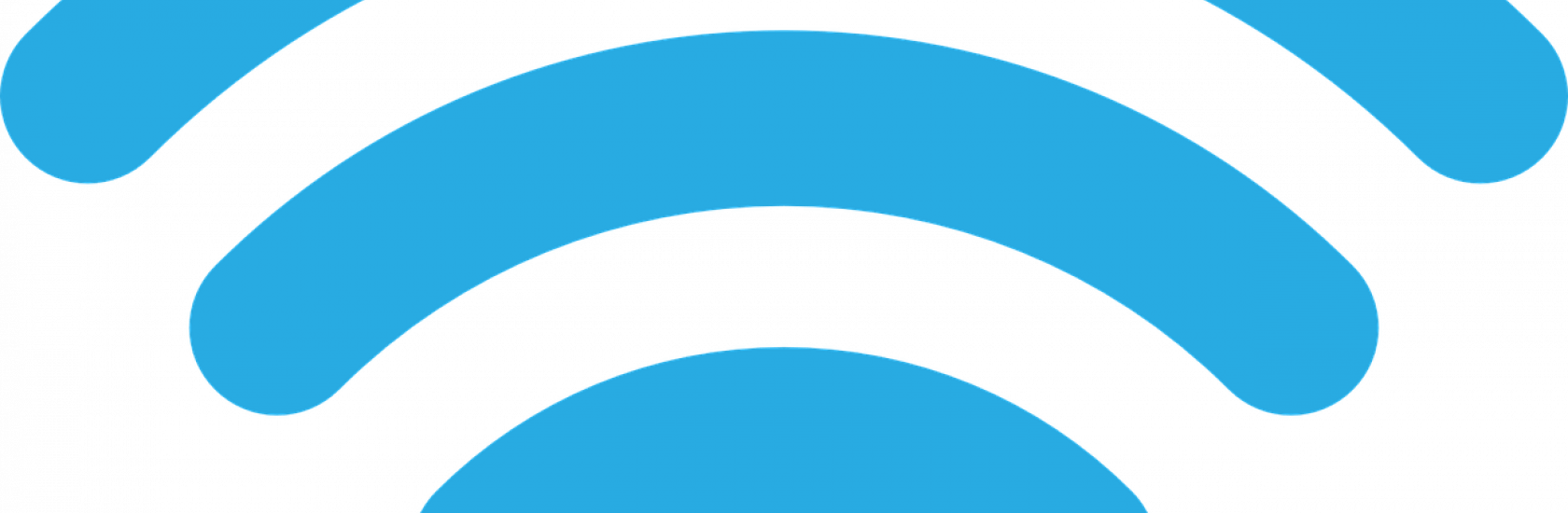A Guide to Getting Wi-Fi in Your Holiday Home
02 February 2021If this year has taught us anything, it’s that we all need to stay connected. Whether that means working from home, video-calling family, or staying up to date with the latest news, having reliable broadband has become just as important as owning a washing machine. Okay, maybe that’s a bit much, but still…internet access is essential.
So, if you’re thinking about buying a holiday home, Wi-Fi will likely be high up your ‘want’ list. The good news is that, in most cases, you will have on-site access. But the real question will be whether it’s sufficient for the time you’re there. In this blog post, we’ll give you the lowdown on broadband access inside our holiday homes. You’ll also find several tips for improving any connection that’s already present.
Do holiday parks have Wi-FI?
The short answer is yes. Most of the holiday parks we partner with offer free public Wi-Fi as part of their service. Once your holiday home is in place, the site manager will give you a password that allows immediate access.
In some instances, however, the holiday park won’t have free Wi-Fi, or the signal might be too weak to use. The latter often happens when the site is busy and multiple people connect to one router, causing bandwidth to clog up. Other variables that could affect your internet speed are the surrounding landscape, weather conditions, and how far your pitch is from the router. For instance, if you’re more than a stone’s throw from the central hub, it could result in a slow connection.
In either of these situations, you’ll likely want to have a personal Wi-Fi connection fitted inside your holiday home or holiday lodge. But more on this shortly. In the meantime, you can check which sites have free public Wi-Fi available by using our Find A Park tool. Simply input the postcode or choose a region to browse.
How to install Wi-Fi in your holiday home
There’s a whole heap of advantages to installing a private Wi-Fi connection in your holiday home. The first being that you get to kick back and unwind with your favourite shows or social media sites without worrying about connection disruptions. But there are other benefits, too. For instance, if you plan to rent out your property, having a strong internet connection could further entice prospective holidaymakers. And that means your broadband plan pays for itself!
Please bear in mind, though, that if your holiday home isn’t in a residential park, you won’t have access to the property for certain months of the year. Therefore, finding a flexible Wi-Fi plan that allows you to turn your usage on and off could be advantageous.
To install Wi-Fi in your holiday home, you’ll first need to see if your property has a landline. Typically, landlines are available in holiday parks, but they don’t come as standard. So, if one isn’t present, please speak to the park owner about getting one put in. After that, it’s simply a case of comparing package deals across the market to find the best broadband deals!
How to Boost a Signal
If you’re reasonably happy with your Wi-Fi connection, but feel that it could do with a little extra nudge in the right direction, try buying a signal booster. To quote a well-known wood coating brand, they do exactly what they say on the tin: boost your signal.
They look a bit like an antenna and are either attached to you holiday home’s exterior or plugged into a device. In either case, the booster wirelessly connects to your router and amplifies the signal into areas it can’t reach. The price depends on how far away your pitch is from the source — but typically they’re around the £20-£40 mark.
If you’ve got a lot of vegetation or buildings blocking the signal to your site’s public Wi-Fi, this is a relatively cheap way of stabilising internet speeds. The only downside is that it won’t improve a connection if it’s under heavy use by multiple people on the park site.
What is Mi-Fi?
Signal booster no good? Don’t fret. There is another way to get uninterrupted internet without relying on a traditional broadband connection. It’s called Mi-Fi, and it works a bit like a mobile phone contract. It works by tapping into local 3G, 4G, or 5G networks, thereby creating a mini broadband hotspot for your family and friends to connect to on-site.
On many of the latest Mi-Fi devices, you can add up to 10+ connections — so plenty to keep everyone happy. To get started, you’ll need to shop around and find a provider who offers the right data plan for you. Then it’s merely a case of inputting your new SIM card to start browsing!
Some Mi-Fi providers offer better connections than others depending on which part of the country your holiday home is based. We recommend reviewing the average download and upload speeds in that region before committing to a contract.
The most popular 4G and 5G Mi-Fi hubs right now are offered by Three and EE. Costs will differ depending on the data plan you choose, but basic packages typically start around £20 a month.
What about using my mobile phone as a hotspot?
That’s an option, too! Rather than setting up a separate data plan for a Mi-Fi router, you could easily upgrade your phone contract and tether through your handset.
If you’re unfamiliar with any of these terms, what essentially happens is that your mobile phone acts as a router — allowing other devices to piggyback on the data plan. The major downside is that you’ll speed through your monthly data allowance if you’re using it to watch videos or download large files. Having a monthly cap in place is a great way to avoid big bills. Many providers offer unlimited data for an additional charge, if you are concerned about exceeding your limit.
To get started, you’ll first need a smartphone capable of hot-spotting, along with a mobile contract or pre-paid balance. Please be warned that some networks charge additional tethering fees, so it’s worth reading the small print beforehand.
Can I use a dongle?
Yes, you could buy a mobile dongle and set up a monthly or Pay-As-You-Go data plan. They’re super easy to use — simply plug the dongle into your computer or device (usually via USB) and away you go! One thing to bear in mind, though, is that dongles only allow one user connection at a time, so if your entire family want internet access, there could be a few arguments! As previously mentioned, having a device that you can turn on and off throughout the year would be preferable if you’re not based in a residential park.
Many of the gorgeous holiday parks we partner with provide free-to-use Wi-Fi. So now it’s just a case of picking your perfect home. Get started with our latest Willerby brochure.